Materia Medica Browser
 The Materia Medica Browser is the cornerstone to the OpenRep SYNOPSIS program. Every prescription made from the Repertories is based on a symptom from the scientific provings. We have packed the OpenRep SYNOPSIS with over 107 Materia Medicae and additional texts from which extensive searching, extraction and comparisons can be made with our in program tools easily and speedily.
The Materia Medica Browser is the cornerstone to the OpenRep SYNOPSIS program. Every prescription made from the Repertories is based on a symptom from the scientific provings. We have packed the OpenRep SYNOPSIS with over 107 Materia Medicae and additional texts from which extensive searching, extraction and comparisons can be made with our in program tools easily and speedily.
Want to find a reference to a symptom in ALL the remedies? no problem. Type in the word or words and it will give you the result in seconds. Want to check where two or more occurrences of words happen in the same sentence or paragraph? no problem. Want to check a remedy whilst repertorising? no problem, just click on the remedy name within the rubric or repertorising sheet and it will be displayed in a separate window. Want to compare two remedies via their rubrics to see differences or similarities or grades? No problem. Simply click on the reverse Materia Medica module from within the repertorisation sheet and compare instantly.
OpenRep SYNOPSIS allows for the importation of text files to facilitate the building of your own personal Library!
The OpenRep Materia Medica and text browser brings you the ability to search millions of words in seconds to find that correct match for your patient. It is unparalleled in operation and efficiency.
Repertorization
 In designing the suite of Repertories, much thought was given to the methodology involved in using each repertory. In working with the Kents repertory, we optimized the process so as to follow his hierarchy. We did the same for each of the other repertories as well. For those who wish to check a particular symptom in a number of repertories or indeed in all the repertories at the same time for comparison, a simple click of a button will allow that.
In designing the suite of Repertories, much thought was given to the methodology involved in using each repertory. In working with the Kents repertory, we optimized the process so as to follow his hierarchy. We did the same for each of the other repertories as well. For those who wish to check a particular symptom in a number of repertories or indeed in all the repertories at the same time for comparison, a simple click of a button will allow that.
The repertorization process was optimized to allow an efficient and simple repertorization while maximizing the information content. At a glance, the rubric/s selected can be seen, along with the indicated remedies for reviewing in the Materia medica. Need to filter out a rubric but dont want to delete it? Just select the ignore button. Need to filter all rubrics through one rubric? just click the positive filter. Need to exclude a rubrics contents in repertorizing? just click the negative filter. Want to combine remedies? Just click the combine button. We have added many filters that can be utilised in whatever strategy you want.
Did you ever want to look at a case from different perspectives? OpenRep SYNOPSIS offers a way of repertorizing in 5 separate desktops, allowing you to see a case from any angle you wish. Analyzing and comparing detailed repertorization in all the desktops at the same time is only one click away.
Want to view a case from different perspectives? OpenRep SYNOPSIS has 5 different analysis modules called desktops which allow for looking at the case in a different way within the same framework. Each desktop can be worked on separately or in sync with each other. Rubrics can be moved between each desktop if required. Rubric can be arranged within each desktop in a symptom order just by moving them up or down using the mouse. Each rubric can have filters individually applied as required. Each desktop will be saved as is when the case is saved to a patients name or ID.
Follow-ups and deciding on the next remedy can be quite difficult and time consuming. To help you, OpenRep SYNOPSIS features the most complete Repertory of Remedy Relations. This can be accessed easily and added to your repertorization, to help you decide on the next remedy and/or antidote.
Unleash your creativity
 Ever wanted to create your own repertory, or change the existing one? In OpenRep SYNOPSIS nothing can be simpler. Creating repertories takes you only couple of seconds. Adding symptoms and remedies is intuitive and is as simple as writing notes into a book. Just type the remedy name and its grade and that is it, a permanent addition has been done.
Ever wanted to create your own repertory, or change the existing one? In OpenRep SYNOPSIS nothing can be simpler. Creating repertories takes you only couple of seconds. Adding symptoms and remedies is intuitive and is as simple as writing notes into a book. Just type the remedy name and its grade and that is it, a permanent addition has been done.
Creativity without limits...
Patient Management System
The Patient Management System enables you to maintain patient records, complete with diagnosis and prescriptions.
Keeping records regarding your patients is very important. That's why OpenRep SYNOPSIS features the advanced Patient Management System. It allows you to keep the records easily and comprehensively. No more browsing through dialogs and buttons. Keeping records is as easy as writing a diagnosis on a sheet of paper. OpenRep SYNOPSIS offers comprehensive storage of your patient's records. We also added the facility to append photos, videos and e-mails from your patients.
Archives Browser
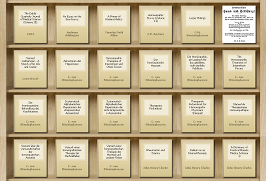 The main cornerstone of Archives is its Browser. The Browser allows you to see your virtual bookshelf with all the books available and simply select the book you want to read and start exploring.
The main cornerstone of Archives is its Browser. The Browser allows you to see your virtual bookshelf with all the books available and simply select the book you want to read and start exploring.
The number of volumes in you bookshelf can over time become too great ho have a clear overview of all the titles. That's where the filtering and searching functionality come into play. Every book contains tags that tell you something about its contents. Some examples of the tags can be Journals, Cases, Repertories, etc. When selecting books with the specific tags, your view of your bookshelf will contain only the books that contain the desired tags. In this way you can always explore only the books, you have interest in.
With the help of the filtering, you can filter only the content that you want to see. The search functionality allows you to search for titles from specific authors, or containing specific words in the title. This allows you for example to see all the editions on Samuel Hahnemann's Organon, or any journal of the variety of homeopathic journals that you can see in the Archives.
Book Browser
 The heart of the Archives is the Book Browser, which allows studying the selected materials. When creating the Browser, we have set ourselves the goal of NO COMPROMISES in regards to the accuracy of the representation and the goal to PRESERVE the value of original texts. This means, that every scanned book is preserved in the maximum possible resolution, allowing you to zoom in to read even the more difficult passages that might otherwise be lost due to age of the text or old printing methods.
The heart of the Archives is the Book Browser, which allows studying the selected materials. When creating the Browser, we have set ourselves the goal of NO COMPROMISES in regards to the accuracy of the representation and the goal to PRESERVE the value of original texts. This means, that every scanned book is preserved in the maximum possible resolution, allowing you to zoom in to read even the more difficult passages that might otherwise be lost due to age of the text or old printing methods.
It goes without saying, that we have taken the non-compromising approach towards all other aspects of the reading, which means that in Archives, you can perform full-text search within one book, or within all the books. Search results are always returned so, that they comprise of the most meaningful matches, which means that all search terms have to be located within one sentence.
When you arrive during your study of the book to a particularly interesting passage, you can use the system of BOOKMARKS and literally mark any section on the page for future reference. With this feature, you can later browse through the bookmarks and immediatelly see the parts of the book that are most interesting.